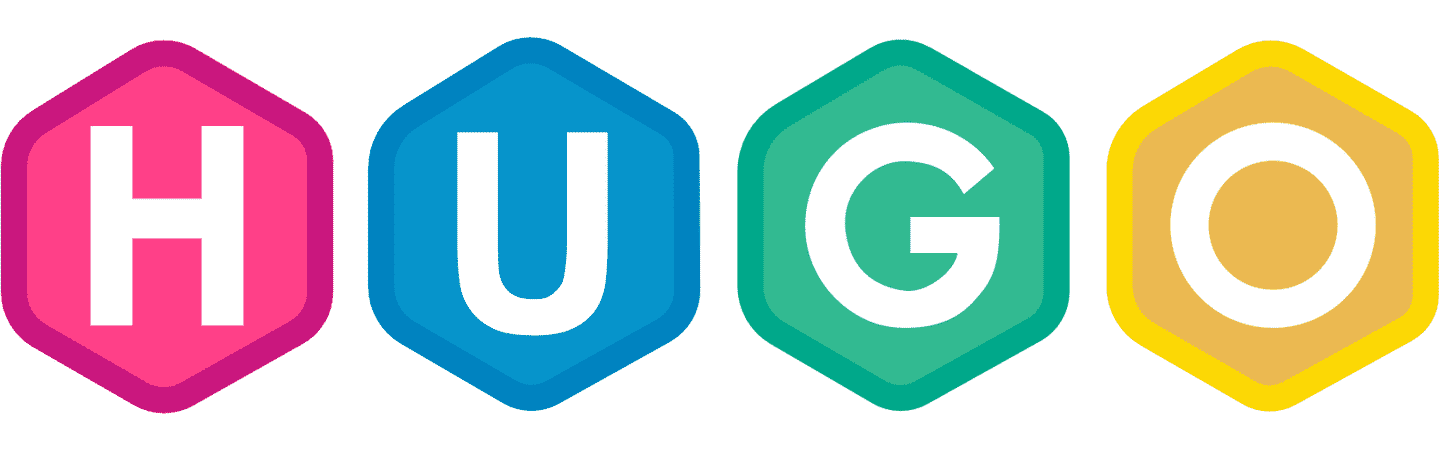前言
Hugo设置主页头像
操作步骤
1.制作圆形头像:在线网站 (链接来源于网络资源)
网站如下(示例):
https://crop-circle.imageonline.co/cn/#google_vignette
https://bigimage.11zon.com/zh-cn/crop-circle-image/
2.config.yml更改
languages:
en:
params:
languageName: "English"
weight: 1
profileMode:
enabled: true
title: Eddy - blog
subtitle:
# subtitle:
imageUrl: "img/logo3.png" #图片放在static/img/logo3.png
imageTitle:
imageWidth: 150 # 设置图像尺寸
imageHeight: 150 # 设置图像尺寸
主页头像 image 即为下图中圆形图像
![]()
总结
本文简单介绍了Hugo设置主页头像的操作步骤和方法。